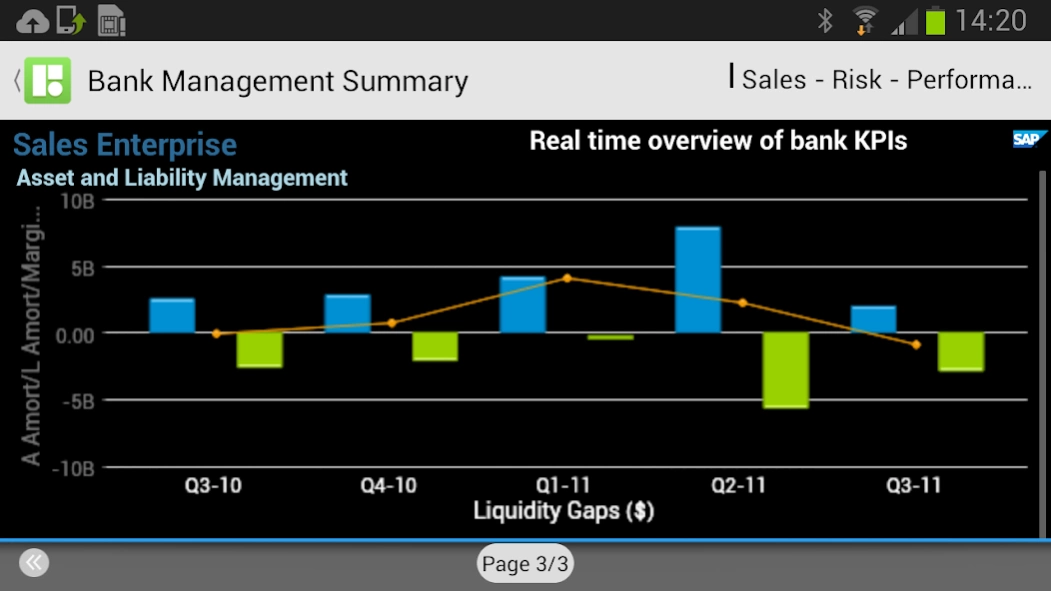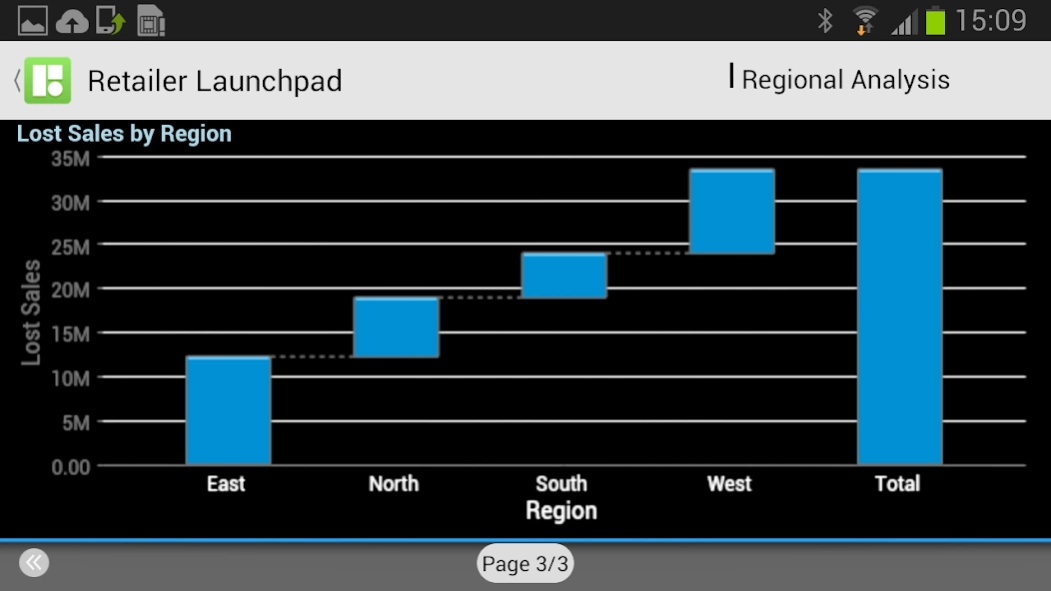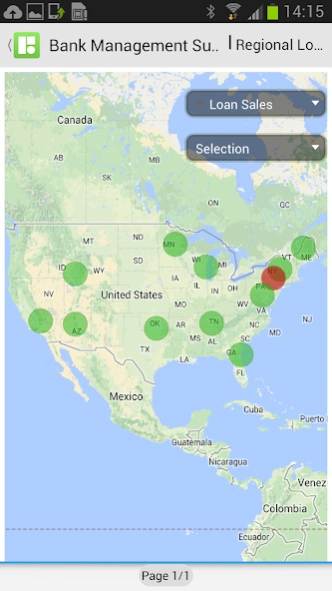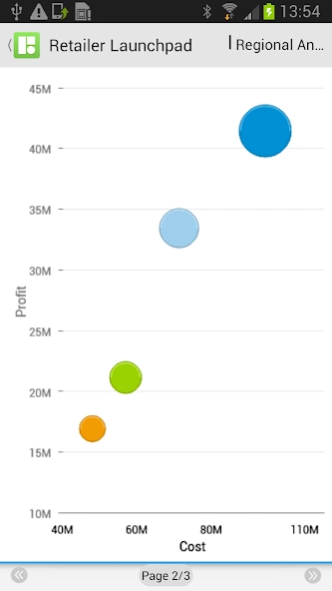SAP BusinessObjects Mobile 6.3.25
Free Version
Publisher Description
SAP BusinessObjects Mobile - Make wise decisions with insight into customers, products, sales, and processes.
With the SAP BusinessObjects Mobile app for Android, you can make informed decisions based on targeted, personalized information anywhere and anytime. The app connects to the SAP BusinessObjects Business Intelligence platform and enables your mobile workforce to stay up to date with real-time insight into customers, products, sales, and processes – all information critical to success.
Key features of SAP BusinessObjects Mobile for Android
• Analyze key metrics and discover data trends with stunning interactive visualizations
• Extend SAP BusinessObjects Dashboards to Android tablets
• Extend SAP BusinessObjects Web Intelligence documents to Android tablets and smartphones
• Leverage advanced report analysis functions, such as drill, hierarchies, prompts, input controls, and sections
• Work both online and offline, and collaborate with colleagues' insights instantly
• Benefit from advanced security settings, including secure document storage and two-factor authentication
Note: To use SAP BusinessObjects Mobile for Android with your business data, you must be a user of the SAP BusinessObjects Business Intelligence platform, with mobile services enabled by your IT department. You can try out the app first using sample data.
About SAP BusinessObjects Mobile
SAP BusinessObjects Mobile is a free app for Android published in the Office Suites & Tools list of apps, part of Business.
The company that develops SAP BusinessObjects Mobile is SAP SE. The latest version released by its developer is 6.3.25. This app was rated by 1 users of our site and has an average rating of 4.0.
To install SAP BusinessObjects Mobile on your Android device, just click the green Continue To App button above to start the installation process. The app is listed on our website since 2022-12-13 and was downloaded 12 times. We have already checked if the download link is safe, however for your own protection we recommend that you scan the downloaded app with your antivirus. Your antivirus may detect the SAP BusinessObjects Mobile as malware as malware if the download link to com.sap.mobi is broken.
How to install SAP BusinessObjects Mobile on your Android device:
- Click on the Continue To App button on our website. This will redirect you to Google Play.
- Once the SAP BusinessObjects Mobile is shown in the Google Play listing of your Android device, you can start its download and installation. Tap on the Install button located below the search bar and to the right of the app icon.
- A pop-up window with the permissions required by SAP BusinessObjects Mobile will be shown. Click on Accept to continue the process.
- SAP BusinessObjects Mobile will be downloaded onto your device, displaying a progress. Once the download completes, the installation will start and you'll get a notification after the installation is finished.